こんにちは、サトックスです。
本日は初めてBMW Updateを試して見ます。
これまでBMW ConnectedDriveのアップデートは2回ほど行いましたがこちらは少々違ったアプローチのようです。
BMW Software Update
先ずはBMW Software Updateにアクセスします。
https://www.bmw.com/en/footer/software-updates.html
説明によるとナビのアップデートと言うよりもConnectDriveのインターフェース関連のアップデートに特化ているようです。
- Mobile phone Business preparation with Bluetooth interface (optional equipment, code 633)
- Mobile phone preparation with Bluetooth interface (optional equipment, code 644)
- USB audio interface for media player support (optional equipment, code 6FL)
- Hands-free kit with USB audio interface (optional equipment, code 6NH)
- Mobile phone preparation Bluetooth connectivity with USB audio interface (optional equipment, code 6NK)
- Mobile phone preparation Bluetooth connectivity with USB audio interface including BMW Assist (optional equipment, code 6NL)
- Wireless Charging (SA 6NW)
The Bayerische Motoren Werke Aktiengesellschaft (Petuelring 130. 80809 Munich, “BMW AG”) only processes the personal data you provide in order to answer your enquiry and for purpose-based service. When required, the BMW AG transfers the data you provided to BMW sales companies to your local market. Further details about the processing of your personal data by the BMW AG is available in the data-protection policy (https://www.bmw.com/en/footer/legal-disclaimer.html).
The BMW Group allows part of the vehicle software to be updated, to enable compatibility of the latest tested Bluetooth or USB devices in the vehicle. This offer is available for selected vehicles manufactured after March 2010.
You can perform this software update yourself. To do so, all you need is a standard USB memory stick with sufficient memory capacity. If required, your BMW Partner will also have a USB memory stick for you to purchase. To perform this software update, you will require the USB audio interface (included in optional equipment codes 6FL, 6NH, 6NK, 6NL, 6NS, 6NR or 6NW) as well as the Control Display and iDrive. Your vehicle can be updated provided that you have the ‘Software update’ option on your ‘Settings’ menu in the Control Display.
The software update your vehicle requires depends on the equipment in the vehicle. Please enter the last seven digits of the Vehicle Identification Number to select the software updates available for your BMW.
説明を読むと最新の接続機器に対応するためにBMWはユーザー自身により最新の状態に保つことを可能にしているとのこと。
有難い限りですね。
次の画面で自車のVINを入れると適用可能なアップデートが表示されます。
いつもナビの更新に使っているUSBサムドライブをPCに繋いでルートにダウンロードしたファイルをコピーします。
ファイル名はUPD09031.binで90.3MBのサイズでしたのであっと言う間にダウンロード完了。
詳細な説明が記載されているる手引書はこちら。
アップデート開始
初めに現在のVersionを確認します。
1. “My Vehicle”
2. “iDrive settings”
3. “Software update”
4. “Show current version”
私の車両は
メディア: MB-001.056.001
電話: TB-001.056.001
でした。
ここにUSBドライブを挿入してONにします。
メインメニューから設定に入り
ソフトウェア更新に進むとUSB内に更新ファイルがありますので選択肢が現れます。
ソフトウェアインストールを選択。
確認を選択。
じっと我慢。
指示通りイグニッションスイッチをOFFにして画面が消えるまで待ちました。
もう少し待ちます。
このような表示は安心します。
何も変化が無いとついつい心配になります。
最初のナビのアップデートの際は無限ループにハマりましたので。
アップデート完了、バージョンの確認
メディア: MB-001.056.001
電話: TB-001.056.001
から
メディア: MB-001.061.023
電話: TB-001.061.023
アドオン: HB-001.061.023
に更新されました。
またアドオンの項目が追加されています。
今回の更新内容は主に中国語表記の対応が主なようなので余り日本語使用の車両や中国語表示のメディアを扱う人以外は関係が無いようですが最新の状態を維持するのに越したことはありませんので良しとします。
スポンサーリンク

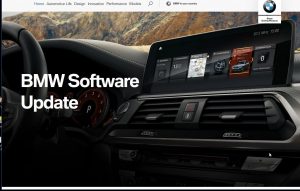
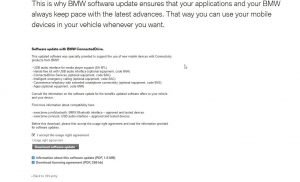



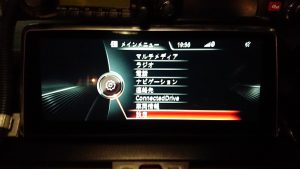
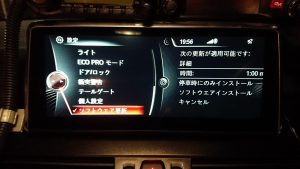
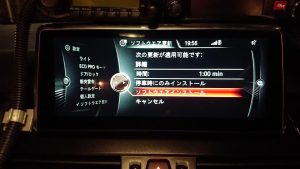
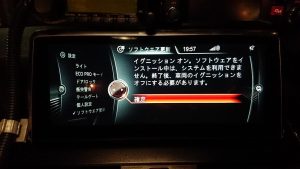
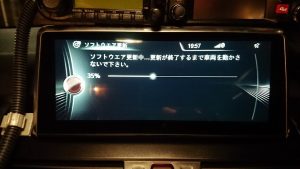
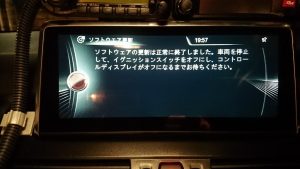
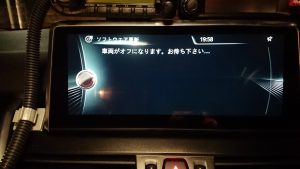

コメント
参考になりました。
私もアップデートしてみます。
D-Typeさん、はじめまして! コメントありがとうございます。 お役に立てて光栄です。 また覗きに来てください。